Step By Step Success Guide
YOU NEED A CUSTOM BUILT PAYMENT CAPTURE FORM
A custom-built payment capture form gives online sellers the ability to accept all payment methods. The KJ ProWeb integration method even gives customers the option to pay using popular digital wallets such as Google Pay©, CashApp®, Venmo®, Zelle® and Samsung Pay®.
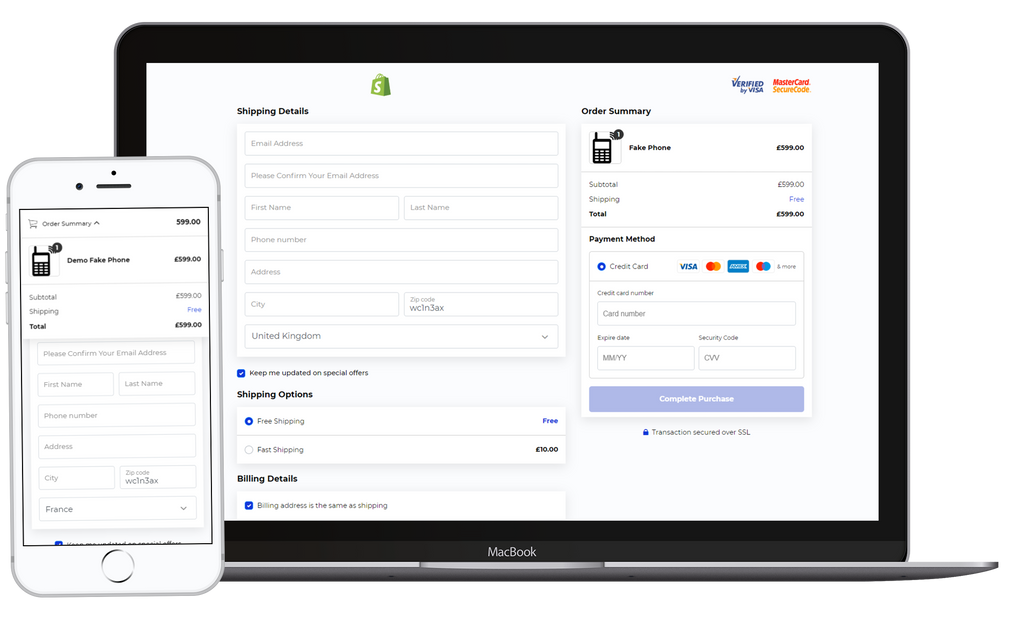
Here's How The Checkout Flow Works
A receipt and a thank you message is emailed to the customer. Furthermore, the seller receives an email confirmation of each new transaction. Yes, sales automation system can be configured to support recurring subscription purchases on weekly, monthly, quarterly and annually.
NEXT, YOU NEED A VIRTUAL TERMINAL
To settle funds into your bank account after capturing the sale, you will need a Virtual Terminal. What's a virtual terminal? It's a hosted payment capture and settlement solution all-in-one. No physical equipment or hardware is involved or necessary.
All customer purchase history and credit card information is safely stored inside of your Shopify 'Orders' dashboard and the form-builder app that KJ ProWeb integrates into your website.
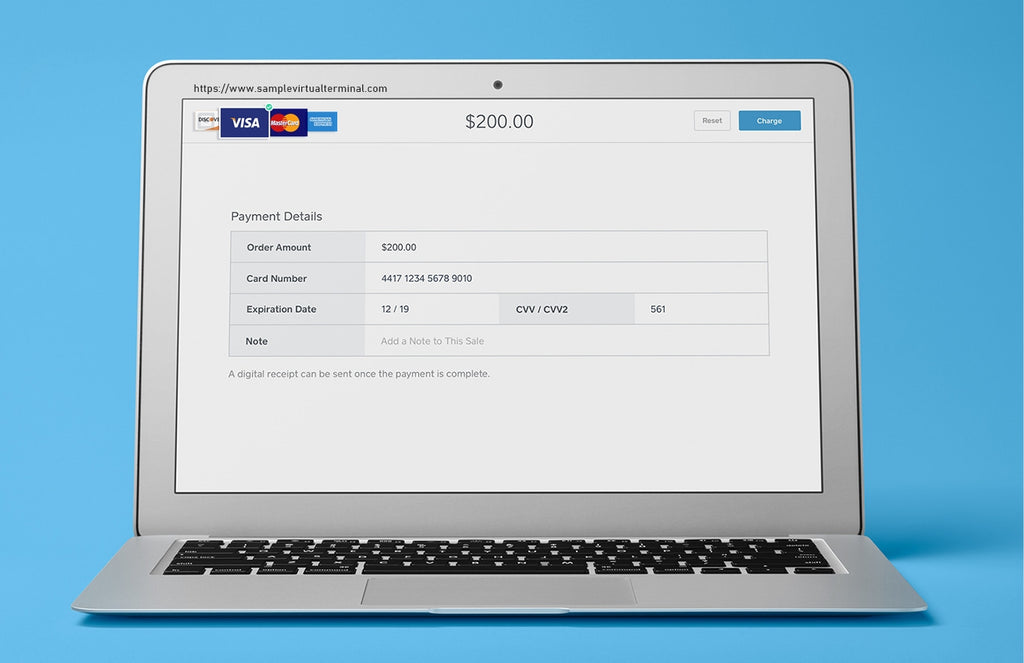
To process a transaction and settle funds into your bank account, simply log into your Shopify orders dashboard and Virtual Terminal at the same time.
Enter the Buyer's credit card information into your Virtual Terminal and press, 'Enter'. That's it. You're finish. Don't imagine more to the workflow process when they actual steps are as simple as we've shared.
The payment processor will settle funds into your bank account typically within 24 hours. No extra steps or manual labor required.
